Previewing Content in a Mobile Device Template
To see a preview of content in a mobile template, follow these steps.
1. Edit any content in the eWebEdit400 editor.
2. Click Preview ( ).
).
3. You see this screen when device detection is enabled. (For more information, see Enabling Device Detection in web.config.)
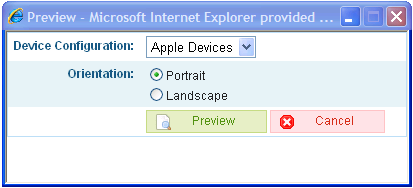
4. Select the Model and click Preview.
5. The content displays using the template you choose.
